How To Access Someone Elses Camera Phone
Sometimes we would need to remote access Android, like, nosotros are busy at work and the phone is not nearby, or we would like to view a specific content from smartphone to a bigger screen of your PC. Or we may want to proceeds remote access to someone's Andorid phone without permission, only to know what is happening with them.
Basically, whatsoever the reasons, the most effective style is by 3rd-party apps. So in the following function, we have listed some bully apps in all cases for your reference.
Way 1: How to Remotely Access Android Phone without Knowing
At that place are certain situations when you may desire to remote admission android without permission. These could exist monitor the telephone of your children or partners and you would not desire them to become involved in inappropriate activities online. In any example, the most foolproof way to access someone'south phone secretly is past using the monitor app.
1.1 What is the Monitor App?
Monitor app tin be used to give you remote access to all the data you need on the target phone. One time installed, it can work in a stealthy mode and start to upload the data in real time. Then you can remotely admission an online control panel on your PC or whatever other phone without touching target phone again.
KidsGuard Pro for Android is the all-time monitor app to remotely access Android phone without knowing. Equipped with dedicated monitoring features, it chop-chop takes over the market and gets recommendations from tech sites like AlternativeTo, NewsBeezer and more.
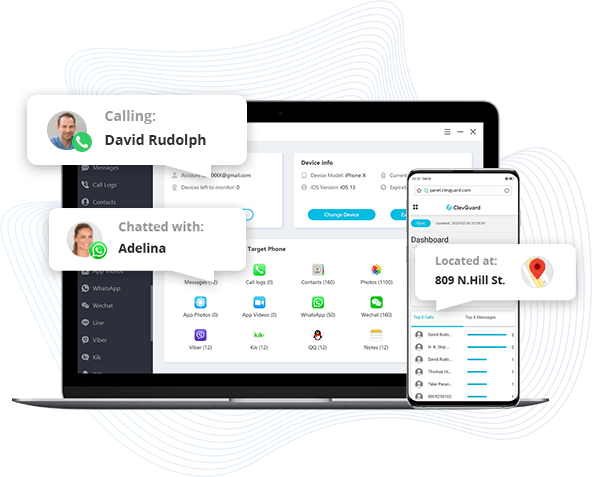
1.ii Steps to Remotely Access Someone'due south Android Phone
Information technology is very user-friendly and merely takes iii steps to remote acces Android of others. Here's how to admission Android phone from some other Android phone or any other device without knowing:
Stride 1. Click Monitor Now button below and skip to KidsGuard Pro'south website. Register for KidsGuard Pro with your email address and pick a suitable programme which fits your needs.
Monitor Now View Demo
Pace 2. So, download KidsGuard Pro Assistant on the target device by visiting www.clevguard.net via any browser. You lot can follow the like shooting fish in a barrel on-screen prompts to complete the installation. This step merely needs to take five minutes.

To better understand how to install KidsGuard Pro for Android, nosotros also offer a 2-minute video. Just check it out below!
Step 3. After finishing the installation, the app will get invisible on dwelling screen automatically and yous can go to the web control panel of KidsGuard Pro and look for the syncing of the Android device. Then you will take access to all the following data of target device.
-
Call logs
-
Text messages
-
Browser history
-
Photos
-
Videos
-
Capture screenshot
-
Record calls
-
Keylogger
-
Take photos
-
Real-time location
-
Social media applications like WhatsApp, Viber, LINE, WeChat, Kik and more
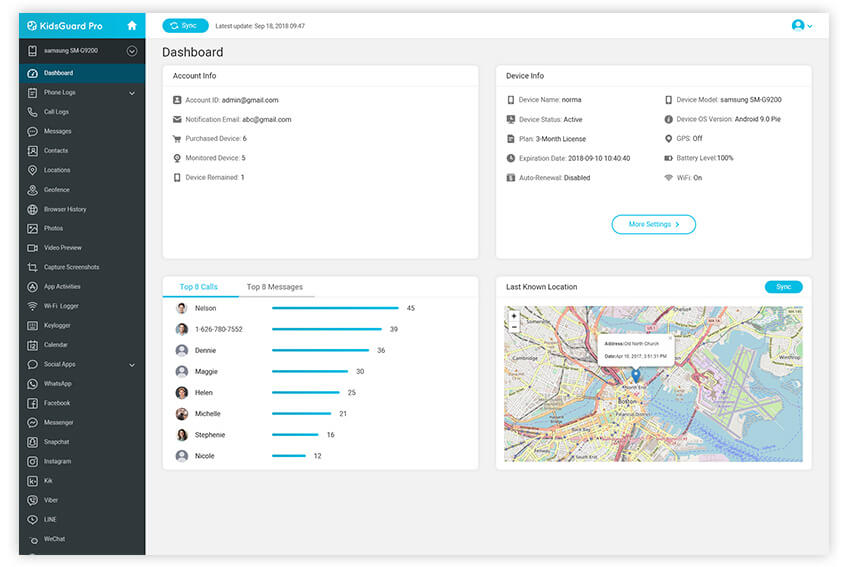
1.3 Why You Should Choose KidsGuard Pro Remote Control App
Every bit the best app to remote access telephone files, KidsGuard Pro has several key features worth noting:
-
Completely invisible: The app icon will disappear from the habitation screen and rename. It works in incognito mode without any notification. Then, yous can remote admission Android phone without knowing.
-
Cheaper cost: Information technology costs simply $viii.32/calendar month which is less than a tiffin. While its competitors are 3 or four times higher.
-
Ease of use: As you meet, the installation can be done within 3 minutes. After that, you can check all the files yous want in the left menu bar by a few clicks.
-
Real-time tracking: Information technology tin upload data on the target phone in real-fourth dimension, and then you can residuum assured that you won't miss whatsoever item.
Endeavour Information technology Now View Demo
How to access other'southward Android telephone? KidsGuard Pro is one of the best means for remote phone access. If you are still not convinced near the app, experience costless to contact their technical support squad who works 24*vii to make the user experience even more satisfactory.
Fashion 2: How to Remotely Admission My Android Phone from PC
If you are merely trying to access your own Android telephone from PC remotely, like, control your jail cell telephone via keyboard and mouse, or view a mobile phone file on a bigger screen of PC, then y'all tin can look into some screen mirroring apps.
2.1 What is Screen Mirroring App?
Merely think that you are viewing a specific content on your smartphone and that verbal screen is visible on the bigger screen of your PC. So, with the help of screen mirroring, you lot will become access to your own Android phone from PC remotely. The principle of screen mirroring is very uncomplicated. Information technology uses USB cablevision or Wi-Fi connexion to transfer the information to the connected screen.

2.2 Steps to Remotely Control Android Phone from PC with Teamviewer
There is a long listing of amazing screen options that y'all tin can opt to remote control your own Android phone from PC. Teamviewer is i of them. What makes information technology smashing is that it is very easy for someone without previous tech knowledge. And here's how Teamviewer work:
Stride one. Download Teamviewer latest software for Windows on your computer. At present open up the app afer the installation is complete and you need to enter a unique code of your Android.
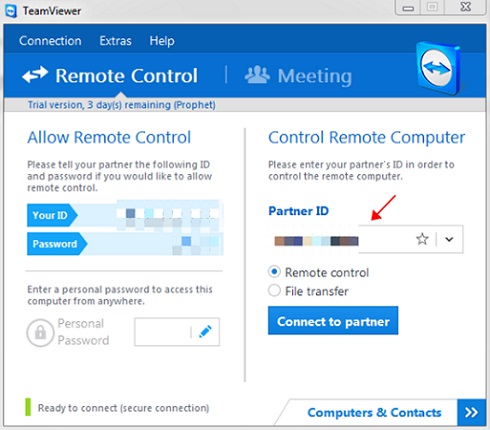
Footstep 2. Next, download TeamViewer QuickSupport app on your Android telephone from the Google Play Store. You will be required to enable some permissions on the device. Now you become to the screen where you can notice your unique ID and enter this lawmaking into Teamviewer App on your reckoner and offset the Connectedness.
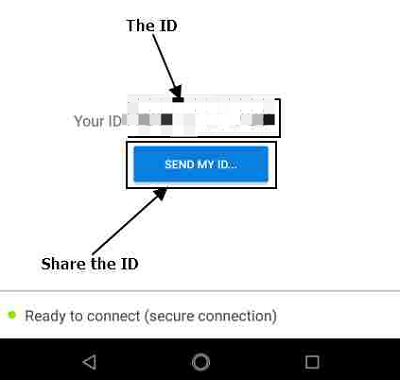
Footstep 3. In Android, in that location is a pop-upwards click and you accept to requite permission to allow the remote support characteristic.
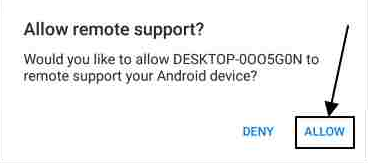
Step 4. Once the connection is successfully fabricated you tin see your Android in PC. In the upper bill of fare bar, y'all can click "Remote Command" push to access your Android from PC.

So, the actual process of how to remotely access Android phone from PC is very simple, yous just need to tweak the settings properly. In the following office, we have prepared some great apps that are pop among the market place.
Comparing of the two Ways to Remotely Access Android Telephone
| KidsGuard Pro | Screen Mirroring App | |
|---|---|---|
| Technical Difficulty | Easy | Medium |
| Usage Scenario | Remotely access someone's Android phone without knowing | Remotely access your ain Android phone from PC |
| Connection Style | 3/four/5G or Wi-Fi | USB cable or Wi-Fi |
| Suitable Users | For users who aren't tech-navvy only want to remotely access the files on Android of their families or friends without knowing for a long fourth dimension. | For users who want to command mobile telephone nearby for a brusque time |
| Supported Functions | Contacts, calls, letters, photos, videos, locations, geofence, social apps activities, browing history, keylogger, screenshot. | Files projection, command phone from computer with keyboard and mouse, online meetings, remote press. |
| Reward | Invisible, availability at any time anywhere by any devices, ease of utilise, versatility. You tin access files when target phone is not nearby. | It helps your workflow and collaborate with multiple devices when it comes to presenting. Meliorate viewing experience while watching movies and playing game. |
| Disadvantages | Some features may be misused by someone who has undesirable intentions. | These apps neglect to remote admission Android that is not nearby or without permission. The efficiency depends on USB or Wi-Fi stability. |
Decision
Android remote access is quite difficult due to the presence of all the security measures taken past the developer. Only the feat tin be achieved easily with the help of remote access and control apps. We have compiled a list of highly capable and efficient apps and detailed them higher up.
These apps will be very effective if yous are trying to remotely access Android telephone without knowing or access your own Android phone from PC. Although, for the former instance, KidsGuard Pro is the well-nigh suitable choice! What's more, it is available for Android and iPhone. Highly recommended!
Monitor Now View Demo
How To Access Someone Elses Camera Phone,
Source: https://www.clevguard.com/monitor/remote-access-android/
Posted by: parkerselday.blogspot.com


0 Response to "How To Access Someone Elses Camera Phone"
Post a Comment